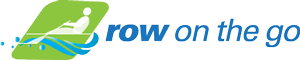Frequently Asked Questions
If you can’t find the answers you are looking for at our FAQs please contact us with any additional questions you may have. Thanks and see you on the water!
Please check your spam. It could be that your filters send such registration emails to spam.
Row on the Go includes a variety of listings used to connect rowers. Individuals or clubs can post listings for: rowers available/needed, coxswains available/needed, boats available/needed, and trailer space available/needed. A step-by-step guide to posting a listing can be found below in the Create Listing FAQs.
You must create an account to post a listing (boat, rower, coxswain etc), but an account is not required to see the listings available for various regattas. Just click on the regatta in question to see the various listings others have posted.
- There are no costs associated with creating a listing, unless you choose to feature your listing, which will result in your listing being displayed at the top of all listings for the regatta.
- After your account is created, you will post a listing with information about the boat you need or have available to rent. If you, as the "seller" connect with a "buyer" and funds are needed to be transferred, you will coordinate that transaction outside of our platform. At this time ROTG will not be processing payments on your behalf.
You can search for rowing events and competitions by using the event filter tool on our homepage. You can sort by Regatta name and Category to find opportunities that fit your interests.
Just Contact Us and we will add the regatta!
Create Listing FAQs
- Regatta - Select Specific Regatta
- Category – Select “Boats for Rent”
- Sub-Category – Select the type of boat you are listing for rent. Options are 1x/2x/2-/4x/4-/4+/8+,
- Title – Customize the header for how your listing will appear (ex. “8+ in brand new condition!”)
- Description – Customized text that will show up below your listing header. This section is used to summarize any other details and can be left blank if need be.
- Boat Details:
- Manufacturer – Enter the boat manufacturer
- Year Manufactured – Enter the year the boat was manufactured (or an estimated year)
- Boat Size – Choose between Heavyweight, Midweight, and Lightweight
- Stretcher Type – Choose between Shoes, Clogs, Clips, Other.
- Oars Included – Select YES if oars will be included with the boat rental, and NO if there will not be oars available.
- If Oars are included, a box will pop up asking you to enter the Oar Manufacturer.
- Pricing Type & Rate Type – This is where you select the type of pricing structure you are offering.
- PRICE – Select this if you have a specific dollar amount you wish to receive for your boat rental. If that price is non-negotiable, select FIXED. If the price is flexible, select NEGOTIABLE. From there, enter the dollar amount you want to list your boat in the box next to RATE PER USE. If you want to discuss entirely over the phone, select ON CALL.
- PRICE RANGE – Select this option if you have a dollar range you want to list your boat. Select FIXED if the boat must be in that listed range, and NEGOTIABLE if that range has flexibility. From there, enter the low and high dollar amount range you would accept for your boat rental, with the low figure in the left box and the high figure in the right. Select ON CALL if you have a price range but would rather communicate with the buyer directly.
- DISABLED – Select this option if you don’t want any pricing included with your listing and all communications with the prospective renter will be handled offline.
- You are able to drag and drop or upload images of the subject boat that will be included with your listing.
- Availability Window – This corresponds to the timeframe of when the subject boat can be rented. If you expect to rent out your boat all day for multiple races or are unsure of your timing, select “YES” under “All Day.” If you know a specific time window your boat can only be rented for, select “NO” and then enter that time and date range.
- Location – This is a preset field based on the Regatta you’re listing for.
- Phone/Email – Enter the contact information for a prospective rower/club to reach you.
- Check the box for “Terms & Conditions” and click SUBMIT.
- Pricing Structure – If you want your boat rental posting to display at the top and be "Featured," click "Select This Package" under "Featured Listing." Once selected, enter your billing and payment details in the provided fields. Otherwise, click "Select This Package" under "FREE listing."
- You’re all set! You can now view your listing by clicking “View all my listings” below.
- Regatta - Select Specific Regatta
- Category – Select “Rowers Needed" or "Coxswains Needed”
- Title – Customize the header for how your listing will appear (ex. “Need 1 Rower for Head of the Charles”)
- Description – Customized text that will show up below your listing header. This section is used to summarize what you’re looking for and can be left blank if need be.
- Availability Window – This corresponds to the timeframe of when the subject rower/cox is needed. If you expect to use this person all day for multiple races or are unsure of your timing, select “YES” under “All Day.” If you know a specific time window for your race(s) or this person is only needed for a set time, select “NO” and then enter that time and date range.
- Location – This is a preset field based on the Regatta you’re listing for.
- Phone/Email – Enter the contact information for a prospective rower/cox to reach you.
- Check the box for “Terms & Conditions” and click SUBMIT.
- Pricing Structure – If you want your listing to display at the top and be "Featured," click "Select This Package" under "Featured Listing." Once selected, enter your billing and payment details in the provided fields. Otherwise, click "Select This Package" under "FREE listing."
- You’re all set! You can now view your listing by clicking “View all my listings” below.